
With media streaming services offering more for our money than physical rental shops ever did, the age of streaming movies and television series is well and truly upon us. With exclusives such as Outlander to Amazon Prime Instant Video and Better Call Saul to Netflix, there’s more and more reasons to cough up between £5 and £10 a month to binge watch these episodes – cos you know you won’t be able to watch just one!
I often stream my movies and originals series on the PC but in all honesty, the monitor could be bigger and I can’t use my surround sound which is linked up to my TV. If I had a choice, watching it on my television would be my preferred option and not just for the comfort of sitting on the couch whilst doing so.
My cheapo HD ready TV isn’t one of those smart televisions. It has Freeview built in and that’s as exotic as it gets. However, there are companies out there who’ve listened to those members of the public who haven’t splashed their cash on a Smart TV and they’ve come up with various media streaming solutions, the latest of which is Amazon who’ve unleashed the Amazon Fire TV Stick for this purpose.
The Amazon Fire TV Stick is about the size of a small chocolate bar or a chunky version of a USB stick and fits into your HD ready television’s HDMI slot. If your television is like mine and a bit fiddly to get the stick to fit into then you’ll be glad to know that Amazon have included an extender cable in the package which allows you to connect the Amazon Fire TV stick to the extender and the flexible extender is what inserts into your HDMI slot. The television doesn’t power the device so you’ll need to use the power cable and plug provided which connects to the micro USB in the side of the Amazon Fire TV stick and is powered by the mains socket. With all this connected up to your television, all that’s left to do is to pop the two AAA batteries into the remote control, both of which are provided in the Amazon Fire TV Stick package, and set up the Fire TV stick.
As I’m already an Amazon customer and a Amazon Instant Video user, set-up was extremely easy, even more than I could have imagined. Even if you aren’t already an Amazon customer, it is very simple to set up. Tuning into your HDMI channel on your television with the Amazon Fire TV Stick inserted and powered by the mains, you’ll be presented by a fun and simple walkthrough that will allow you to connect your Amazon Fire TV Stick to your Wi-Fi using the remote control to enter your username and password, as well as registering your Amazon Fire TV stick to your Amazon account if it isn’t already. The whole process takes around 5 to 10 minutes and once you’ve completed the forms it presents you with, you’re good to go!
Being an Amazon product, the Amazon Fire TV stick focuses on its own streaming network, Amazon Prime Instant Video, and the titles that are included as part of the subscription service as well as those titles (such as new releases) that have an additional cost. The Amazon Fire TV Stick has a stylish user interface which is both easy to navigate and a pleasure to browse. Showing all the titles available to watch with the film/series posters is rather handy for those who judge a movie by the cover (which is how we always used to rent movies in video shops anyhow). The ability to click once to read the synopsis and add to watchlist is quite handy, and there’s many categories to browse through, so if you feel like scaring yourself with a good horror or binging on a new series, then this category selection is rather handy.
The Amazon Fire TV Stick isn’t limited to its own subscription network though. The TV stick allows you to download apps such as YouTube, rival subscription service Netflix, television on-demand apps BBC iPlayer and Demand 5, music stations, videogame streaming channel Twitch, and more, a lot of which are free. There are a couple of free movie apps on there which may contain some duff titles but also some obscure cult films such as Peter Jackson’s Bad Taste and Jess Franco’s Greta: The Wicked Warden starring Dyanne Thorne. For a horror, cult and exploitation fan such as myself, these additions are like a little treasure trove!
If you’re feeling pretty bored and don’t fancy watching TV, the Amazon Fire TV Stick allows you to download a small selection of games as well, some of which are free, others which require a fee. As I’m a big gamer on the PC, I’ve not explored this option but if you have kids, I’m sure it’ll entertain them.
As a package, the Amazon Fire TV Stick is rather impressive and exceeded my expectations in ease of use and features. It even allows you to voice search using the free app on your mobile phone or with the optional Fire TV Voice Remote which is sold separately. The Amazon Fire TV Stick also boasts ASAP that learns what you want to watch and buffers them for playback to you don’t have to wait around – you just need to press play. In regards to buffering, I experieced flawless playback of films and TV with no lags or distortion whatsoever. Some of the programmes, such as Outlander, feature 7.1 audio so you’ll need to be hooked up to your surround sound to properly enjoy the programme, whilst others, such as older movies, are in 2.0 stereo.
As someone who loves tech and film, I heartily recommend this handy piece of equipment. It’s competitively priced at £35, with 4x the storage and 2x the memory of Google’s streaming stick Chromecast, and is so easy to set up and navigate that it should be accessible whether you’re a tech expert or technophobe. It makes viewing your favourite movies that much easier and is much more pleasurable that sitting up-close to a computer screen. My only concern is that with so much choice at your fingertips, you may never see the light of day again!



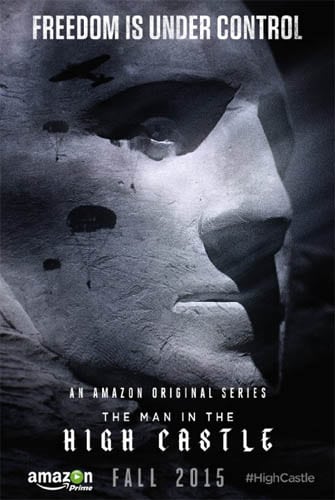
Be the first to comment